|
External programs and data are copyrighted by and are the property of their respective authors.
The Manteia system, data and analyses are provided "as is" with no warranties, expressed or implied as to capabilities or accuracy. User assumes the entire risk as to the results and performance of the software, data and documentation |
||
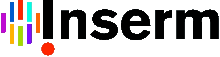




|
|
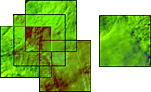
© Olivier Tassy / Olivier Pourquie 2007-2026 contact: otassy@igbmc.fr |
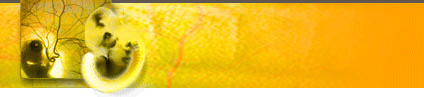
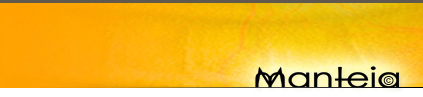

 This tool allows to compare 2, 3 or 4 lists of gene or probe set identifiers and generate a Venn diagram.
This tool allows to compare 2, 3 or 4 lists of gene or probe set identifiers and generate a Venn diagram.


